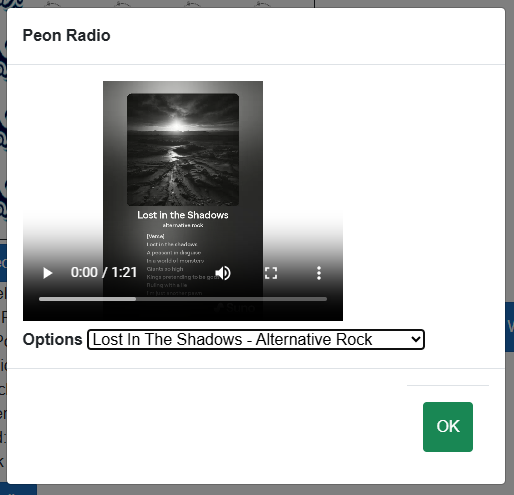Help Page
Royal Quest is a Role Playing Game (RPG), the point of a RPG is to develop your character by gaining experience, acquiring new skills, and obtaining better equipment. You will face challenges that require strategic planning and problem solving. As your character gains experience your character will go up levels and become stronger and learn new spells.
Games
Saving Games: A game can be saved at any time by clicking the save button, or staying the night at the inn. Multiple games can be saved using different character names. Navigating away from the page with the menu will exit the game without saving your progress.
Loading Games: When you start the game you will be given the option to create a new game or load an existing game. During the game, a saved game can be loaded at any time. Make sure you save your current game if you do not want to loss your progress.
Basic Concepts
Day: This is the number of days you have been on your journey. Every time you stay at the inn is a new day. Try to make the most of each day, for your ranking in the Hall of Fame is dependent on it.
Hit Points (HP): This represents your character’s health. When your HP reaches zero, your character dies and you may need to restart from a previous save point.
Magic Points (MP): This represents your character’s magical energy. Casting spells consumes MP. When your MP reaches zero, you can’t cast any more spells until you restore your MP.
Attack Power (AP) This determines how much damage your character can do.
Defense Power (DP): This determines how much damage your character can reduce from enemy attacks.
Experience Points (XP): This represents your character’s progress. When you accumulate enough XP, your character levels up. Upon leveling up, your HP, MP, and AP increase slightly, and you may learn new spells.
Navigation
Moving: Use the East, West, North, and South buttons to move on the map. The world is bigger than it looks, moving off the map in any direction will move the screen to a new area of the map. However Ocean and monitions cannot be crossed. The keyboard can also be used to navigate the map, use the arrow keys, or the keys W to go north, A to go west, S to go south, or D to go east.
Location: Your current location is displayed at the top of the map in the form of units east and units south. Location East: 1 x South: 1 is the top left most location, and all location are relative to this point.
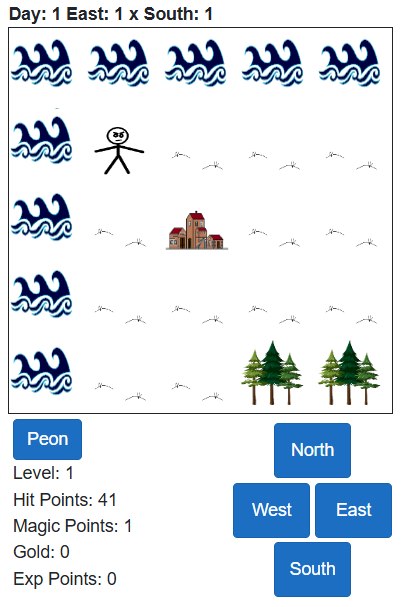
Query Location
Query Location Button: Use the button displaying a question mark at the bottom right of the screen, to search your current location, or check the status of a plant.
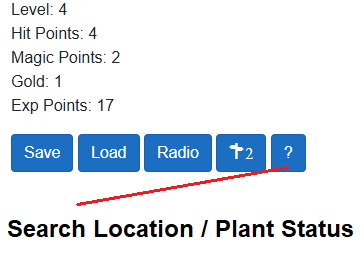
Fighting Monsters
Monster also have HP and MP: Just like your character, monsters have their own HP and MP. Your goal is to reduce the monster’s HP to zero to defeat it.
Attacking: You can use physical attacks or spells to damage the monster. Physical attacks consume no MP, while spells do.
Running: You can choose to run from a battle, but it doesn’t always work. If it fails, the monster gets a free attack.
Spell Types: There are 5 categories of spells, light, wind, water, earth, and fire. Light spells are not for fighting. The rest of the spell types: wind, water, earth, and fire are used for attacking and each type has its advantages and disadvantages.
Using Spells: After selecting a spell type, select the spell you want to use of that type. The number next to the spell name is the amount of magic points (MP) that the spell requires. It is your responsibly to keep track of how much magic you have in order not to wast a turn.
Using Items: You can use items like Healing Herbs to restore HP, but not during battle. However, healing magic spells can be used during battle to restore HP.
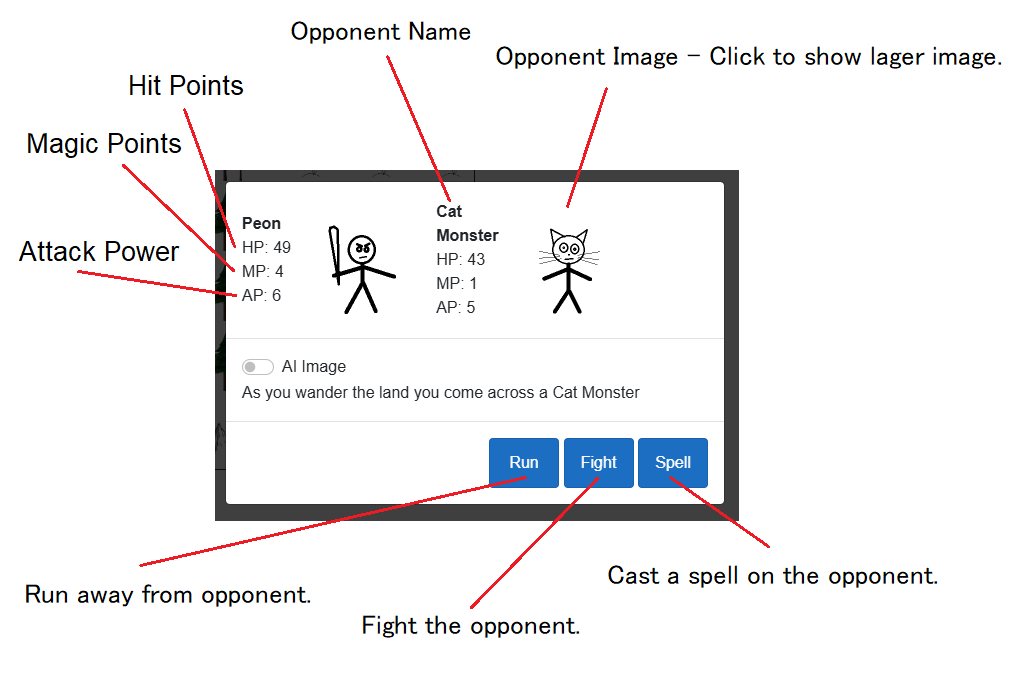
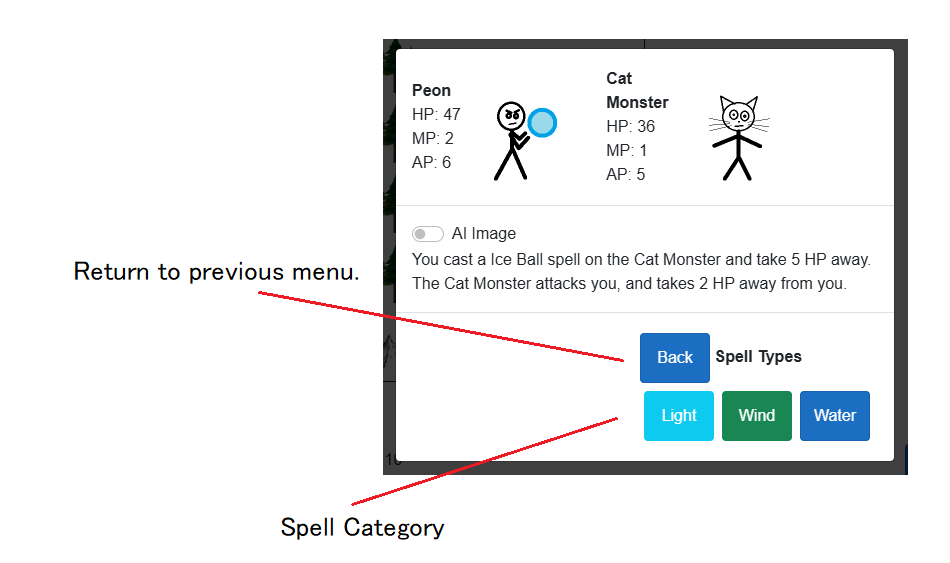
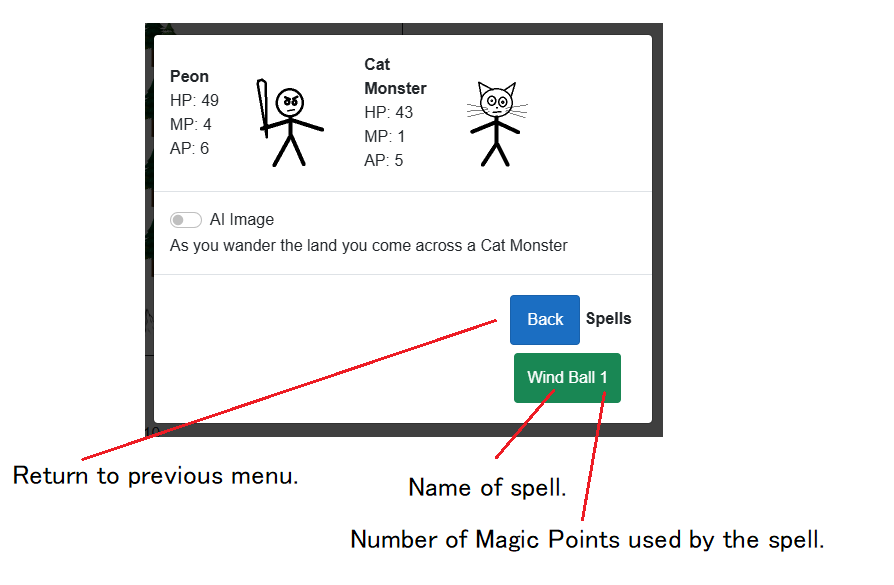
Restoring HP and MP
Town Inn: Staying the night at the town inn will fully restore your HP and MP has well as save the game. This is a great way to prepare for your next adventure or tough battle.
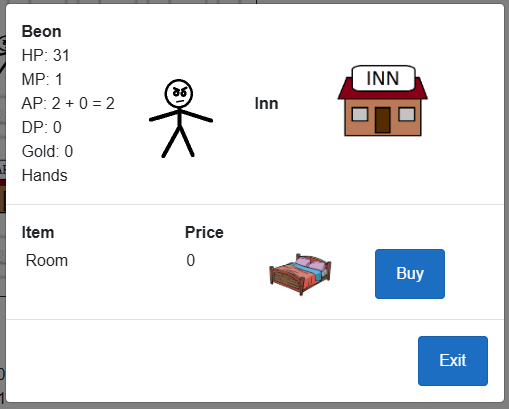
Town Shops
Buying Equipment: You can buy armor, arms, and Healing Herbs in the town
Arms: Increase your AP (Attack Power), allowing you to deal more damage.
Armor: Increase your DP (Defense Power), reducing the damage you take from enemies.
Healing Herbs: Restore HP, but can only be used outside of battle.
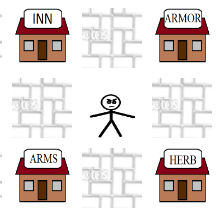
Views
Information View: By clicking the button that is your name, you will open the information view. This view allows you to: view details about your charter, change your weapon, use a healing herb or spell, and plant seeds.
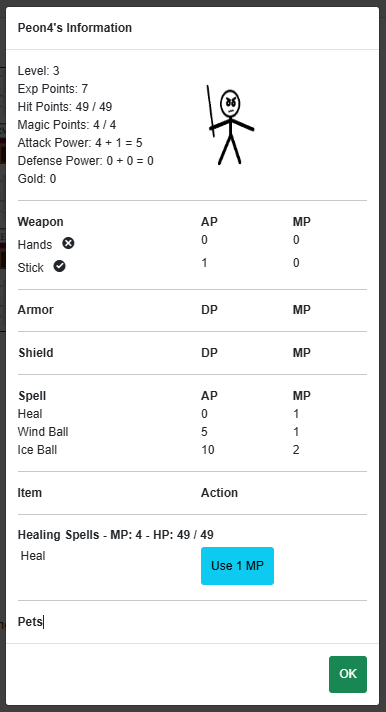
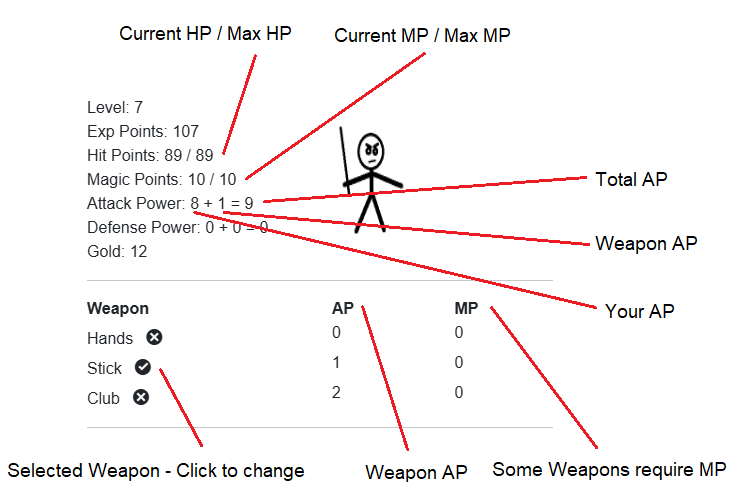
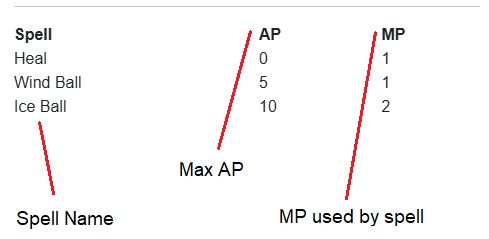
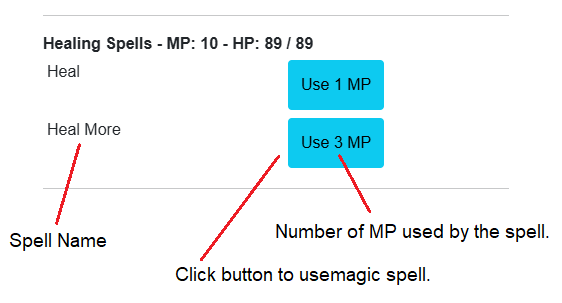
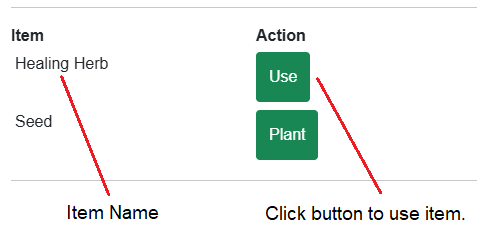
Using Healing Herbs: To use a healing herb, first buy a healing herb at the town herb shop. Click the button that is your characters name. Scroll down to items, click the use button next to the healing herb item.
Growing Plants: Growing Plants: To grow plants you must first buy seeds from the herb shop. When outside the town on the map, click the button at the bottom right, next to the query button that looks like a plant. Button shows the number of seeds the player has and will decrease when a seed is planted. Alternatively click the button that is your characters name. Scroll down to items, click the plant button next to the seed item, the number of seeds will decrease if the seed was planted. Healing Herb plants take 10 days to grow to harvest and will expire on day 13.
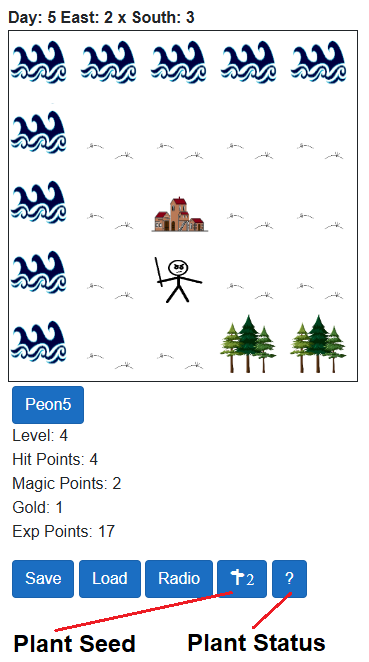
Radio: By clicking the radio button you can choose from a list of songs to play during your journey. Select a song from the drop down menu, start the song and click ok.